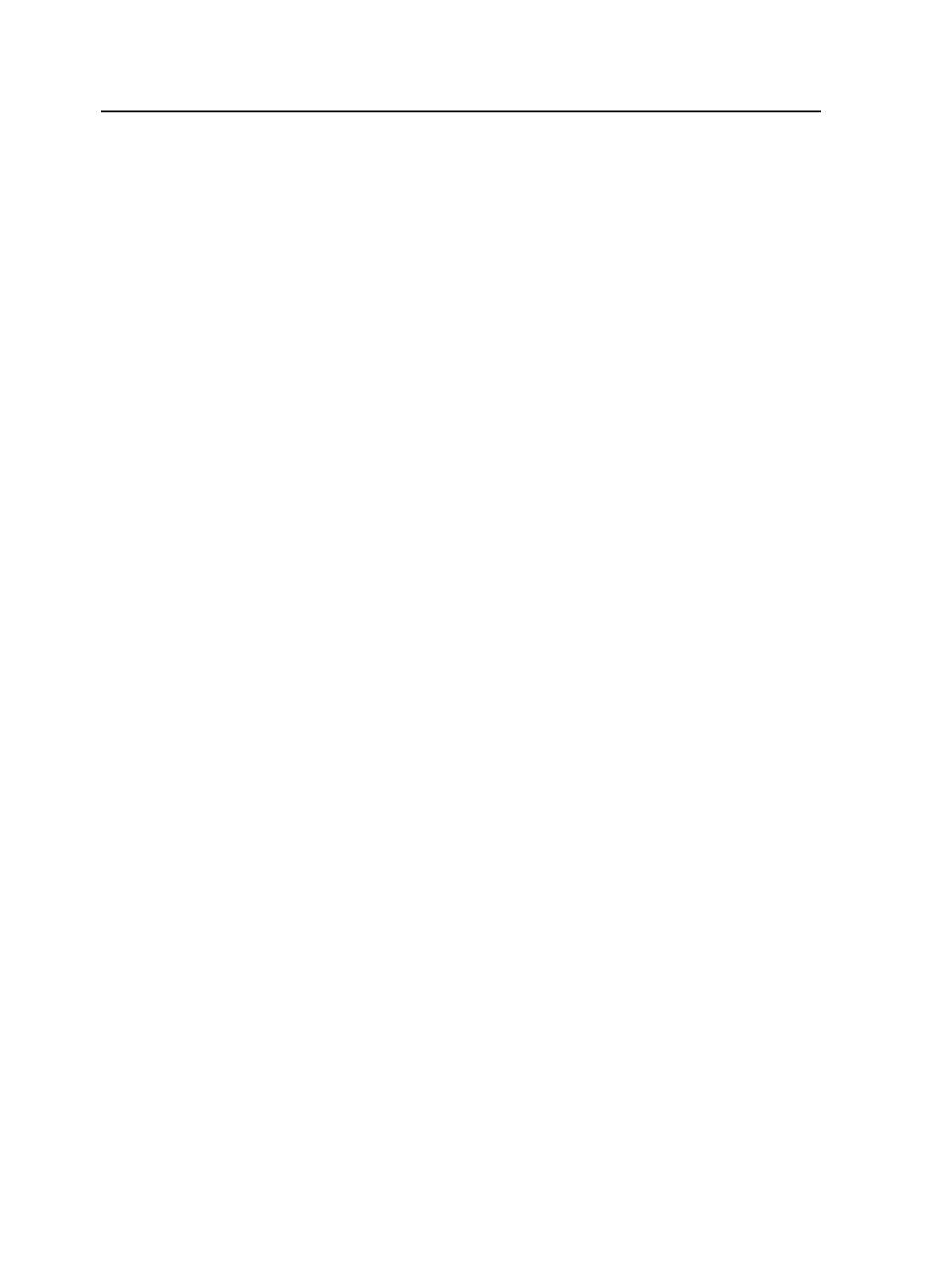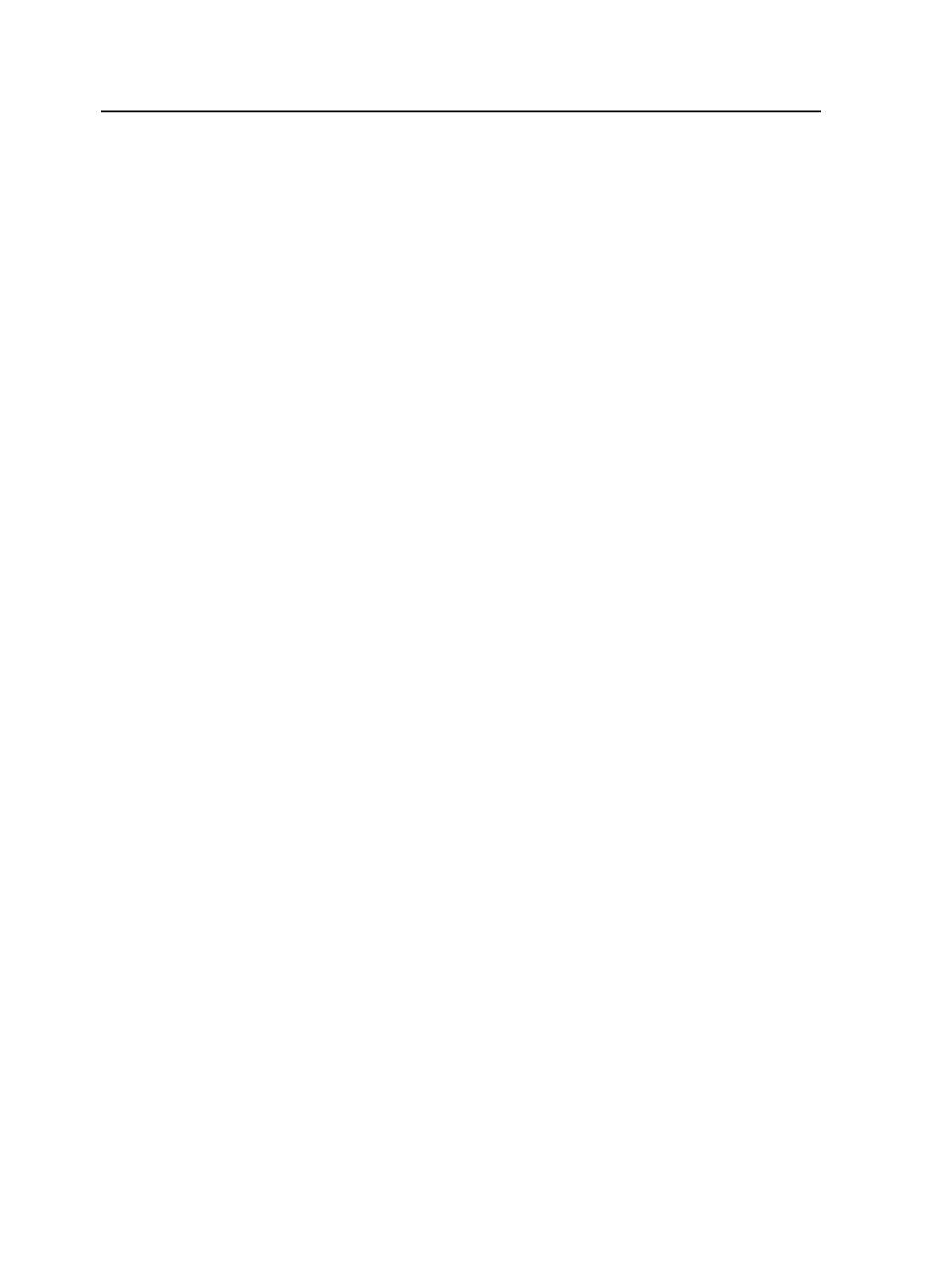
What Happens When You Press Tab or OK
When you press Tab:
●
The system displays an error message if either the syntax or the
resulting value is invalid.
Trim Size
must be greater than or equal to
0.011 pt;
Scale
value must be greater than 0.
●
Values in the
Trim Size
or
Offset
boxes are rounded to three digits
after the decimal.
●
Units are interpreted according to the rules described above. Units
are changed to the standard, for example, pts to pt, and inch or
inches to in.
When you press
OK
:
●
The system displays an error message if either the syntax or the
resulting value is invalid.
Trim Size
must be greater than or equal to
0.011 pt;
Scale
value must be greater than 0.
●
If they weren't already rounded, values in the
Trim Size
or
Offset
boxes are rounded to three digits after the decimal.
●
If you redisplay the Set Page Geometry dialog box after pressing
OK
, the updated values appear and all values have the Workshop
Preferences unit of measure.
Making Entries for Mixed Geometry Pages
If you select more than one PDF page in the Pages pane in Job Manager
and the pages have different geometry values, [mixed] appears in the
Trim Size
,
Offset
, or
Scale
boxes in the Set Page Geometry dialog box.
Adding and subtracting works slightly differently for mixed pages.
To set geometry for mixed pages perform one of the following actions:
●
Type a single value on top of the [mixed]. That value will be applied
to all pages.
●
Type an addition or subtraction expression on top of the [mixed].
The amount will be added to or subtracted from the existing values
of the selected pages.
Mixed Geometry Pages: Interpreting Unit of Measure
For
Trim Size
and
Offset
boxes, the following table shows valid entries
for mixed pages. It also shows how the system interprets them in cases
where different units were entered or where units are missing. The
system interprets the unit when you press tab.
The values after [mixed] for which no unit was entered will be assigned
the unit specified in Prinergy Workshop Preferences dialog box, unless
a different unit of measure is specified near the [mixed].
374
Chapter 11— Page sets and impositions