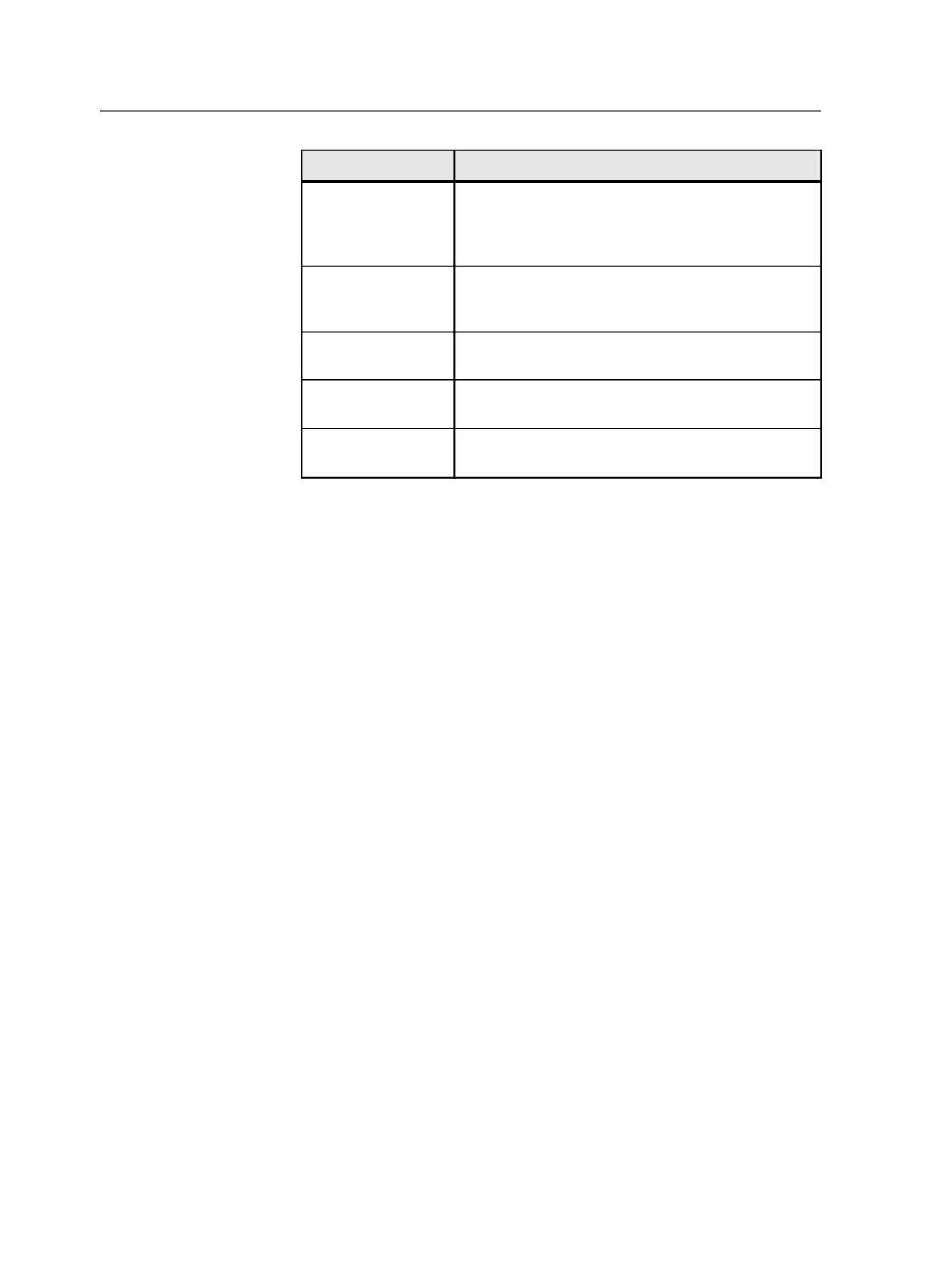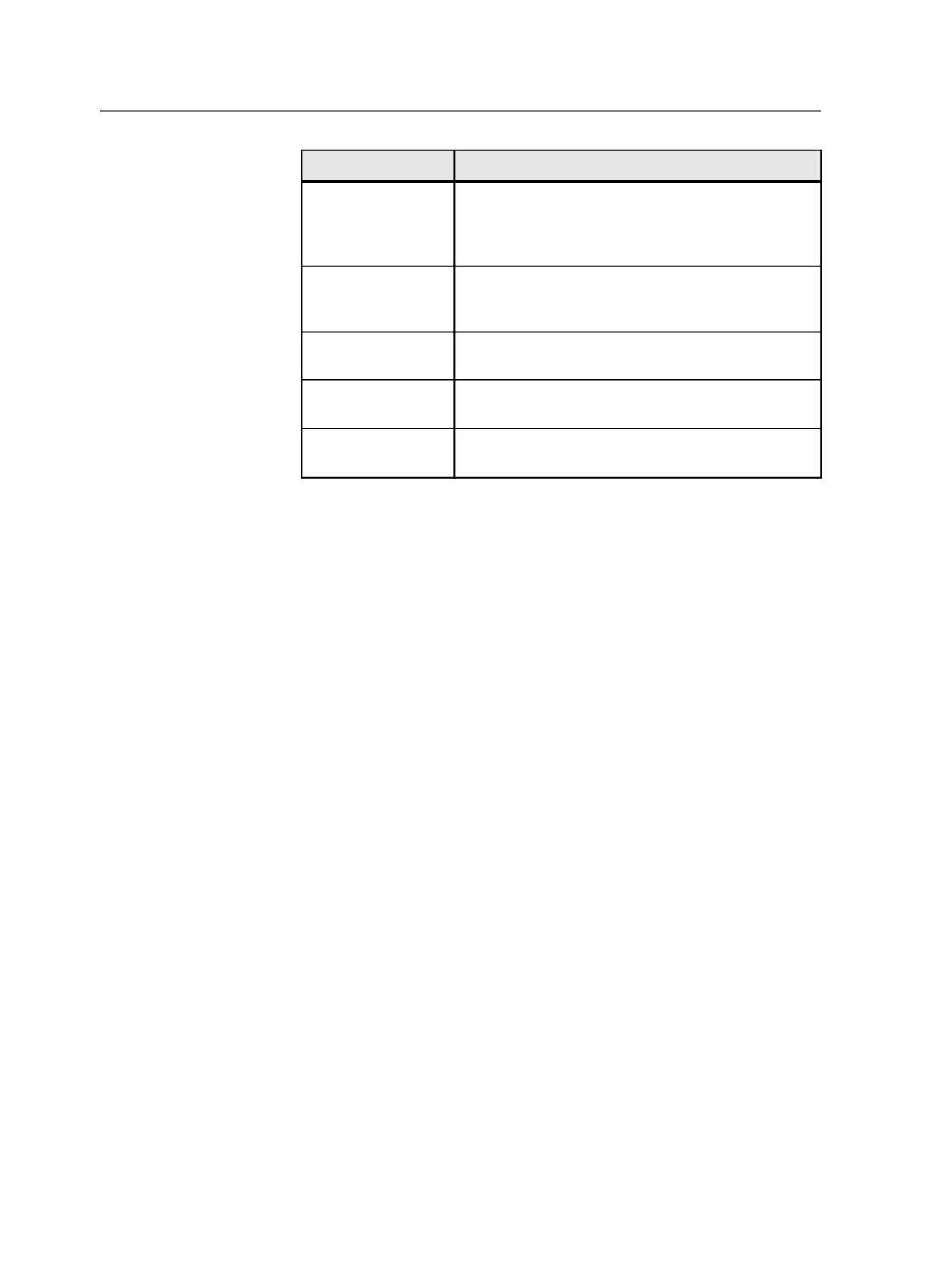
Source font format
Description
Macintosh PostScript
in NTFS multi-stream
file
No file name extension expected with font file. Finder
type LWFN expected. POST resource in resource fork
evaluated. Format may contain all supported PostScript
font types.
Macintosh TrueType
in NTFS multi-stream
file
No file name extension expected with font file. Finder
type TFIL expected. SFNT resource in resource fork
evaluated. Format only contains TrueType font type.
Windows PFA
No file name extension expected with font file. Format
may contain all supported PostScript font types.
Windows PFB
File name extension (
.pfb
) expected with font file.
Format may contain all supported PostScript font types.
Windows TrueType File name extension (
.ttf
) expected with font file.
Format contains only TrueType font type.
Converted font type and format
The Font Converter always converts fonts to a PostScript font type PFA
format.
When the Font Converter converts PostScript font types, the font type
remains the same, but the format usually changes. When the Font
Converter converts TrueType fonts, the font type changes to PostScript
Type 42, and the format changes to PFA.
Note: For fonts that are difficult to convert, try using Macromedia Fontographer to
convert to a supported format.
Limitations of Font Converter
SMB file-sharing protocol does not support the Font Converter feature
in Workshop. Font Converter works only with font files that have
resource forks stored in an NTFS alternate data stream. Since SMB has
resource forks stored in separate files, you need to manually convert
the font files' resources to AFP format.
Font search paths
You need to use a font search path if the fonts for the job are not
available.
The font search path specifies the location of the fonts. You can copy a
font search path from an existing job when you create a new job, or you
can set the font search path later, from Job Manager.
You do not need to set a font search path when either of the following
is true:
●
The fonts are embedded in the job files
●
The fonts are in the
<Job Folder>\Fonts
folder
314
Chapter 10—Refining