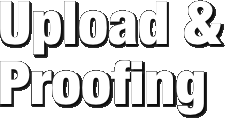Upload Methods
The Bayard Printing Group is strategically located within a 400 mile radius of more than 40% of the nation's population. This includes the major US markets of Philadelphia ( 113 miles ), New York City ( 125 miles ), NJ Coastal Cities ( 175 miles ), Washington DC ( 226 miles ), Boston ( 310 miles ) as well as the Canadian business centers of Toronto ( 350 miles ) and Montreal ( 402 miles ).
In addition to our in-house US Postal Service substation Bayard’s commercial printing and distribution centers are served by all major shippers and a close proximity to the major northeast U.S. corridors of Interstates 80, 81 and 476 as well as a newly remodeled International Airport.

Overview - Bayard File Upload and Proofing Systems
Bayard has a number of ways to upload and proof job files via the internat. They are listed in order of simplicity. An overview and evaluation of each method follows:
eSubmit:
With the Bayard eSubmit portal files can be uploaded using your existing web browser with no special programs or knowledge necessary. No login is necessary and key personnel within Bayard are immediately notified that your files have been uploaded. For information on how to upload file via our eSubmit site: Click Here...
eProof:
Reviewing your proofs is easy with the Bayard eProof system. No special knowledge or software is necessary, just a standard web browser and a single customer login ( FileCode supplied by Bayard with your first job ). Posted proofs can be viewed on desktop, laptop, iPad, iPhone and Android devises. For information on how to use the Bayard eProof site: Click Here...
Private FTP:
A private Bayard FTP account is a dedicated account setup specifically for an individual customer to upload files and review proofs. A private FPT requires that you obtain and install one of the many free of paid FTP client software programs available ( CyberDuck, Fetch, Flow, FileZilla, etc... ). You will be issued login instruction as well as a Username and Password ( by Bayard with your first job ) to access your account portal. When you upload a file to a Private FTP you are required to contact Bayard directly or through your sales associat to let us know that a file has been submitted. Bayard is NOT automatically notified of Private FTP or general FTP uploads so please be sure to notify us. To get a private FTP account please contact Bayard at: 800-432-8738 or contact your Bayard Sales Associate.
InSite Upload and Proofing Portal:
Insite is our most interactive upload and proofing portal. The Bayard InSite portal can provide refined PDF proofs in a properly paginated FlipBook format within minutes after upload. It also gives you the ability to inspect, revise and approve your job in a greatly enhanced manner.
It generally works best for experienced users with multi-page documents. If you fit that description the InSite system can offer attractive capabilities to manage you printing jobs. For more information on setting up and using InSite please Click Here.
Traditional Delivery Methods:
While Bayard has all the latest technology to receive electronically submitted files, we are still happy to accept files overnighted to us on CD, DVD and Flash Drive. Or, if you have a Sales Associate that personally serves your account you can just hand the digital media off to your Sales Associate. Please call for the address of the Bayard location to send your files. 800-432-8738
Whichever way you use to get your file to Bayard, we assure you that you will get the best quality printing and "over the top customer service" from friendly knowledgable people.
Got a question or need more information give us a call: 800-432-8738
Bayard Printing Group, One Maynard Street, Williamsport, PA 1770 Toll Free 800 432 8738 Fax 570 323 8538

This site and it's contents are protected by United States and International copyright law. Reproduction without permission is prohibited
Privacy Notice